As NSW continues to be in lock down, many people continue to work and study from home with less-than-ideal workstations and poor ergonomic set up. Unfortunately, poor workstation set up can increase the risk of neck pain, headaches, and back pain.
If you or a loved one is in this category, working or studying from home, please read the following 5 Tips to Set Up Your Computer during lockdown, to help prevent pain or injury arising.
Tip 1: Screen height matters
If you are using a laptop, we need to somehow get the top of your screen to match up with at least your eye level. To use it on your lap, your bed or even at normal table height promotes you looking down, placing increased stress on your neck and back muscles and joints. You might purchase a laptop stand or simply place it up on some books or a box so that your laptop is at the right height.
This same rule goes for a desktop computer. Sometimes when placed directly on the table or desk it is still too low promoting more stress on your muscles and joints, and when used for long periods of time this can often lead to pain or injury. A simple adjustment can go a long way.
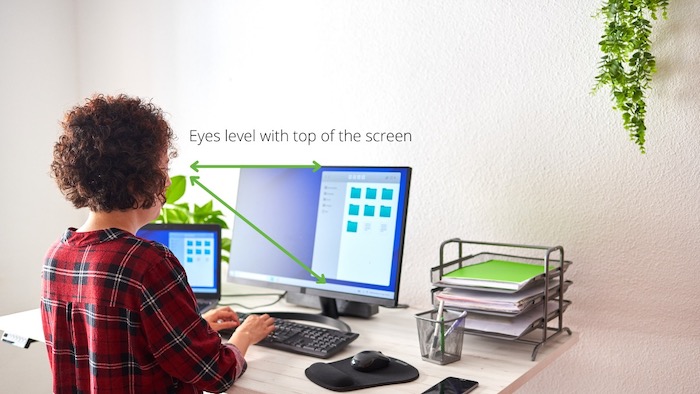
Tip 2: Do you have a Keyboard and mouse?
If you don’t have a keyboard and mouse separate to your laptop or computer, you are unfortunately setting yourself up for disaster. If you placed the laptop at the right height as suggested above, you’d now be shrugging up to try and type, which would not only look ridiculous but be very uncomfortable.
If you are sitting up tall, and you have your elbows bent to about a 90-degree right angle with your shoulders relaxed, this would be the ideal height to have your keyboard and mouse set to. This would take excess stress off your shoulders and upper back and help to minimise injury.

Tip 3: Table/Desk and chair height
It can be quite tricky when working from home as you often don’t have a normal chair and desk to use so you might be set up in the dining room on a table or the kitchen bench with whatever chair you can find. This can also cause quite a bit of trouble for your spine and muscles. As with tip 2, in an ideal world we would want you to have your elbows at 90 degrees with your shoulders relaxed. If the table is too high or the chair is too low it will cause you to shrug your shoulders and place stress on your spinal joints, whereas if the table is too low you will be forced to slump forwards.
Short of rushing out and buying a new home office, this can be a much harder fix. Sometimes we can sit on a cushion, change our desk/keyboard height with boxes or hunt around the house for a more ideal table, but again with multiple people at home working and studying this can also be challenging.
It is important that we try to set ourselves up, so we are sitting with our knees, hips and elbows at 90 degree right angles so that we reduce the stress on muscles and joints helping to decrease the chance of symptoms arising. Sometimes getting the right chair can help significantly.
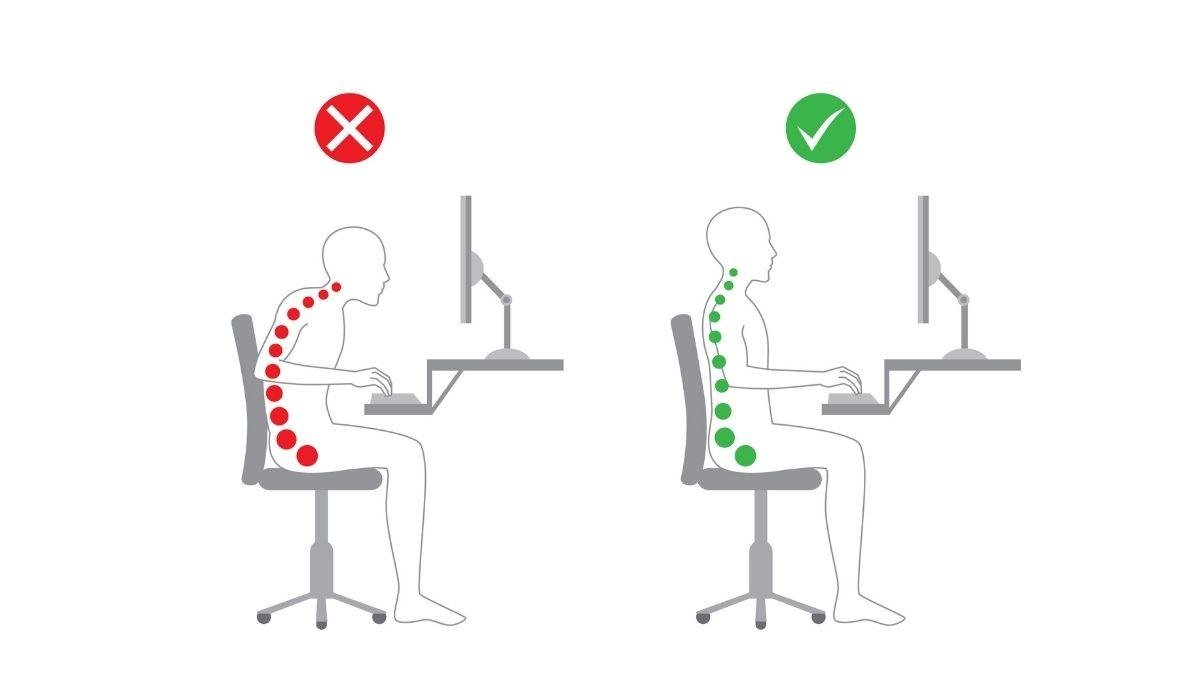
Tip 4: Choose your chair carefully
The type of chair you sit on while doing your work is critical. Where possible, find an ergonomic chair. Any office chair that is fully adjustable and has lumbar support may work, but you need to be sure to set it up correctly. If your chair does not have adequate support, you may need a lumbar roll or lumbar support cushion to help get the right spinal position. Remember to sit tall and sit all the way back in the chair so when you rest against it, the lumbar support can help maintain the natural curve in your back. As for your neck and head position, your ears should always be in line with your shoulders and hips, not in front of them. This is often corrected by adjusting the pan of the seat and aiming to “sit tall”.
It is often useful to get a chair without arms and some people even remove the armrests from office chairs so that they can slide right under the desk or table eliminating the need to lean in to get to the keyboard.

Tip 5: Put your feet up
Your feet should be flat on the floor, and your knees should be at an even height with your hips bent at that right angle I keep talking about. If your hips are too high or your feet don’t reach the floor, you can use a step, a footstool or block to support the bottom of your feet. This can help you to maintain a good spinal position and can help to reduce strain on your lower back.

Bonus Tip: Break it up
Our bonus tip, which isn’t really a computer set up tip at all but more so, some general advice, is to take regular breaks. Set a reminder on your computer or phone so that you take a stand up break every 30 minutes. By simply standing up and then sitting down again you will reset your posture again hopefully reducing stress on your muscles and joints. Where possible have a stretch or even a little walk around giving your eyes a break from the computer and getting your body moving, as our bodies LOVE MOVEMENT!

Hopefully these 5 Tips to Set Up Your Computer during lockdown can help you or a loved one set up your computer better and help you to prevent Neck pain, Headaches or Back pain as a result of technology use. To see more lockdown physio tips or video’s demonstrating the above ergonomic set up recommendations please check out our social media pages.
If you find that you are experiencing pain or struggling with an injury, our physio clinic is open, and we are operating in a COVIDsafe manner so we are able to help you out.
Please contact us on:

